mirror of
https://github.com/Ukendio/jecs.git
synced 2025-04-24 17:10:03 +00:00
* Initial commit * Add section for standalone * Fix docs * Add pages to docs * Remove redundant files
690 B
690 B
Getting Started
This section will provide a walk through setting up your development environment and a quick overview of the different features and concepts in Jecs with short examples.
Installing Jecs
To use Jecs, you will need to add the library to your project's source folder.
Installing as standalone
Head over to the Releases page and install the rbxm file.
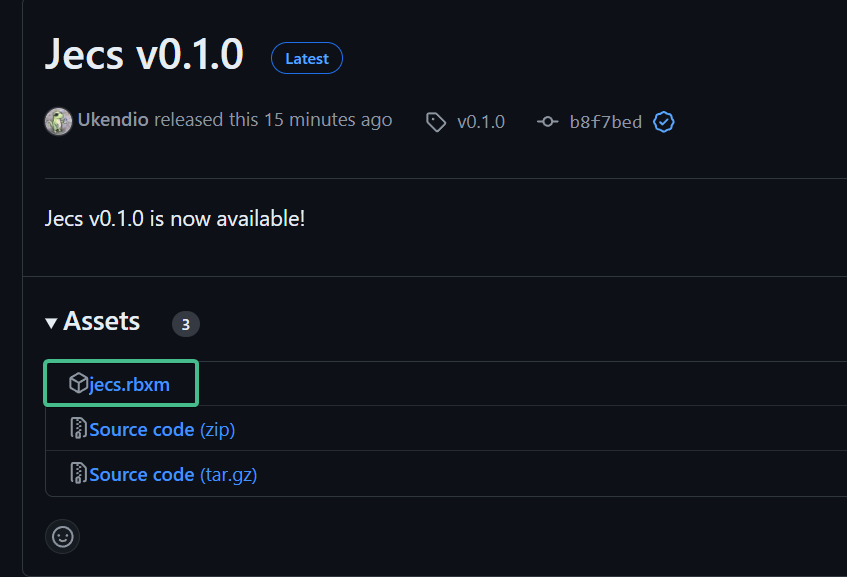
Installing with Wally
Jecs is available as a package on wally.run
Add it to your project's Wally.toml like this:
[dependencies]
jecs = "0.1.0" # Make sure this is the latest version