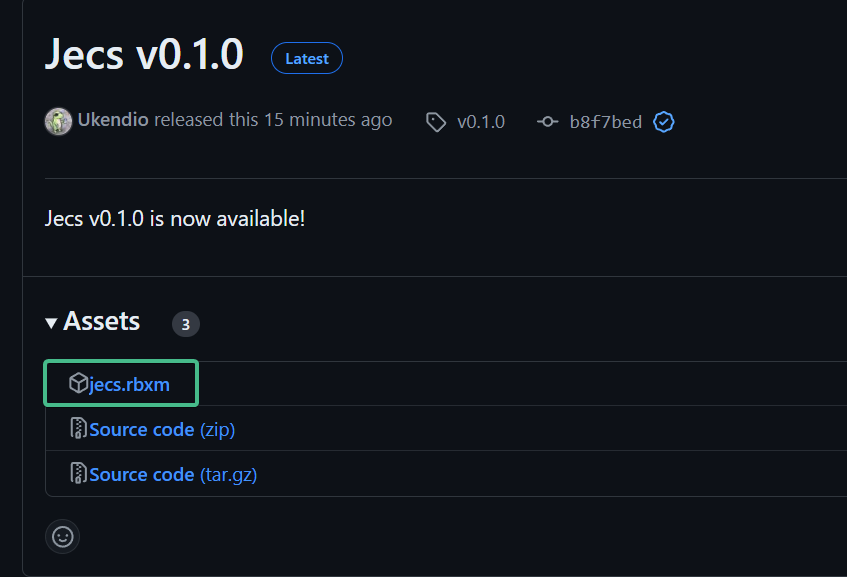mirror of
https://github.com/Ukendio/jecs.git
synced 2025-07-08 07:39:18 +00:00
* init bug / feat templates * capital J for style * PR templates * Combine templates because github be like that * Out with the old * package and package lock files * Deploy docs workflow * Absolutely massive commit (docs) * Delete cache and add to gitignore * Goodbye cache
2.8 KiB
2.8 KiB
Getting Started
Installation
Installing Standalone
Navigate to the releases page and download jecs.rbxm from the assets.
Using Wally
Add the following to your wally configuration:
::: code-group
jecs = "ukendio/jecs@0.2.3"
:::
Using npm (roblox-ts)
Use one of the following commands on your root project directory:
::: code-group
npm i https://github.com/Ukendio/jecs.git
yarn add https://github.com/Ukendio/jecs.git
pnpm add https://github.com/Ukendio/jecs.git
:::
Example Usage
::: code-group
local world = jecs.World.new()
local pair = jecs.pair
local Wildcard = jecs.Wildcard
local Name = world:component()
local function getName(e)
return world:get(e, Name)
end
local Eats = world:component()
-- Relationship objects
local Apples = world:component()
-- components are entities, so you can add components to components
world:set(Apples, Name, "apples")
local Oranges = world:component()
world:set(Oranges, Name, "oranges")
local bob = world:entity()
-- Pairs can be constructed from two entities
world:set(bob, pair(Eats, Apples), 10)
world:set(bob, pair(Eats, Oranges), 5)
world:set(bob, Name, "bob")
local alice = world:entity()
world:set(alice, pair(Eats, Apples), 4)
world:set(alice, Name, "alice")
for id, amount in world:query(pair(Eats, Wildcard)) do
-- get the second target of the pair
local food = world:target(id, Eats)
print(string.format("%s eats %d %s", getName(id), amount, getName(food)))
end
-- Output:
-- bob eats 10 apples
-- bob eats 5 pears
-- alice eats 4 apples
import { Wildcard, pair, World } from "@rbxts/jecs"
const world = new World()
const Name = world.component()
function getName(e) {
return world.get(e, Name)
}
const Eats = world.component()
// Relationship objects
const Apples = world.component()
// components are entities, so you can add components to components
world.set(Apples, Name, "apples")
const Oranges = world.component()
world.set(Oranges, Name, "oranges")
const bob = world.entity()
// Pairs can be constructed from two entities
world.set(bob, pair(Eats, Apples), 10)
world.set(bob, pair(Eats, Oranges), 5)
world.set(bob, Name, "bob")
const alice = world.entity()
world.set(alice, pair(Eats, Apples), 4)
world.set(alice, Name, "alice")
for (const [id, amount] of world.query(pair(Eats, Wildcard))) {
// get the second target of the pair
const food = world:target(id, Eats)
print(string.format("%s eats %d %s", getName(id), amount, getName(food)))
}
// Output:
// bob eats 10 apples
// bob eats 5 pears
// alice eats 4 apples